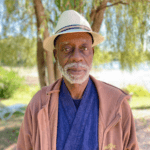Written by One Earth Sangha
We offer this set of shared agreements below, adapted from VISIONS Inc.‘s “Guidelines for Productive Work Sessions” and popularized by East Bay Meditation Center, as starting points that you might use with your sangha as you gather.
These are not rules but practices. We invite you to use and adapt them in a way that supports, stretches, and serves.
Shared Agreements
Try It On:
- Be willing to “try on” new ideas, or ways of doing things that might not be what you prefer or are familiar with.
Practice Self-focus:
- Attend to and speak about your own experiences and responses. Refrain from speaking for a whole group or generally the experience of others.
Remember Your Right To Pass:
- You can say “I pass” if you don’t wish to speak.
Listen Mindfully:
- Try to avoid planning what you’ll say as you listen to others.
- Be willing to be surprised, to learn something new.
- Listen with your whole self.
Take Space / Make Space:
- Enable full participation by all present. Take note of who is speaking and who is not.
- If you tend to speak often, consider “moving back” and vice versa.
Refrain from Giving Advice:
- Creates essential safety for others to share vulnerabilities.
When Harm is Named, Distinguish Intent from Impact:
- Try to understand and acknowledge impact.
- Denying the impact of something said by focusing on intent can be more destructive than the initial interaction.
Refrain From Blaming or Shaming Self and Others:
- Practice giving skillful feedback.
Preserve Confidentiality:
- Take home learnings but don’t identify anyone other than yourself, now or later.
- If you want to follow up with anyone regarding something they said in this session, ask first and respect their wishes.